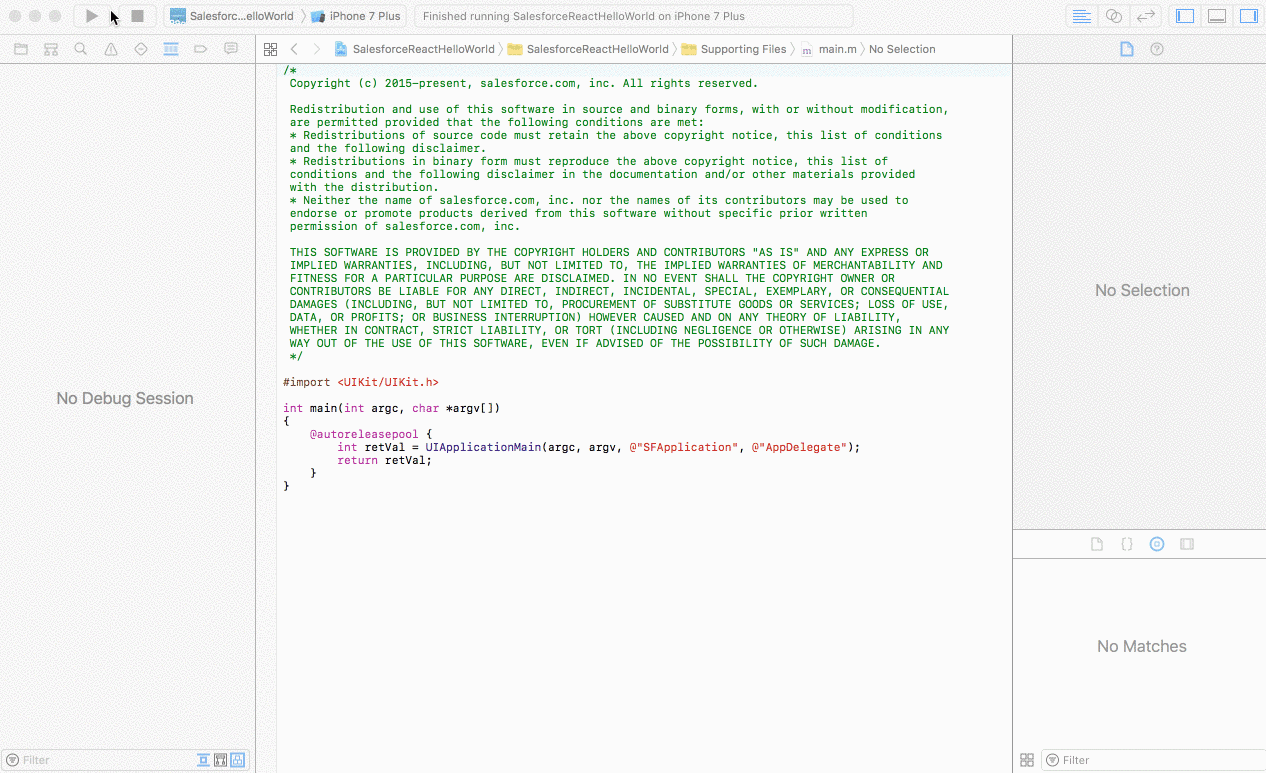In this tutorial you will learn to setup development environment, and we will install several tools like (homebrew, node, cocoapods etc). And after that, you'll be able to build Native apps using mainly React Native, JavaScript, CSS knowledge.
I am assuming that you have already installed Xcode.
Install Homebrew
$ /usr/bin/ruby -e "$(curl -fsSL https://raw.githubusercontent.com/Homebrew/install/master/install)"
Install Node
$ brew install node
Install Cocoapods
$ sudo gem install cocoapods
Install the forceios Package
$ sudo npm install forceios -g
Create React Native project
$ forceios create
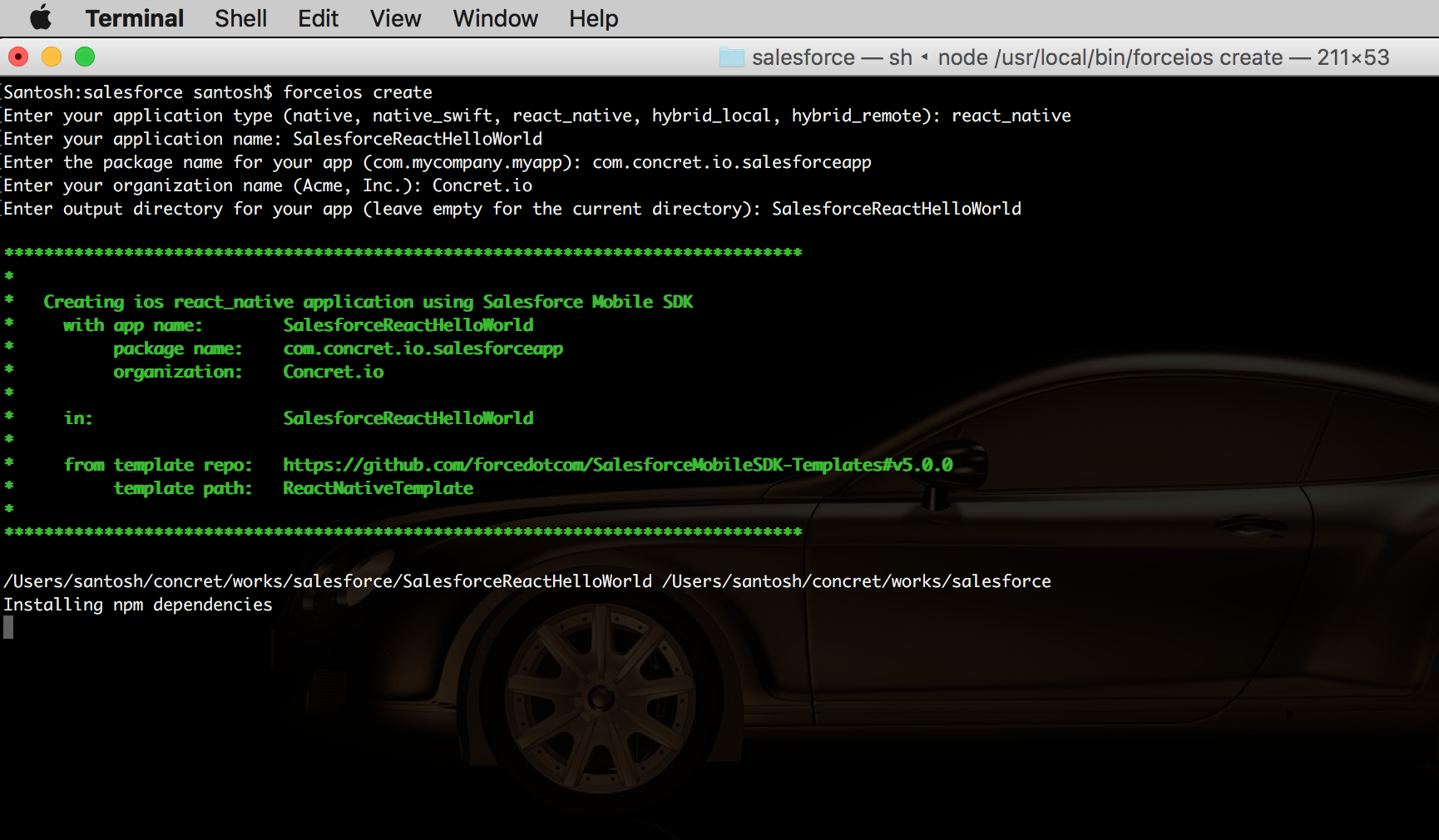
On terminal run following command.
$ cd SalesforceReactHelloWorld
$ npm start
And now go to ios (cd ios) folder, open .xcworkspace file and hit play button to run project. In my case project file is "SalesforceReactHelloWorld.xcworkspace"